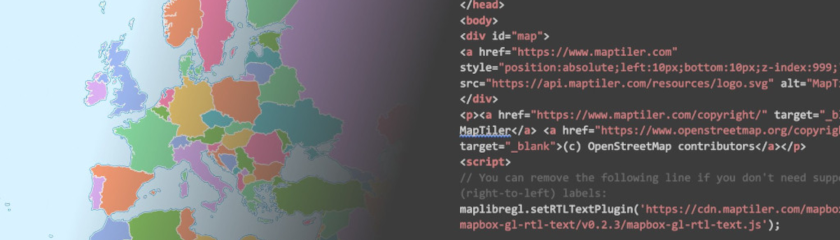Scale control display
This tutorial shows how to display a scale control on the map.
The measurement units for the scale control can be defined in the configuration object with options such as “metric,” “imperial,” or “nautical.” The default unit is set to “metric.”
-
Add options to the map to load the scale control to the map. The
scaleControlshows a distance scale.
-
Include the following code in your JavaScript file (Example: app.js).
-
Replace
YOUR_MAPTILER_API_KEY_HEREwith your own API key. Make sure to protect the key before you publish it! -
Change the control position to display the control on the
bottom-leftcorner of the map. By default, the control is showing on thebottom-rightcorner of the map iftrue. You can specify a corner position ("top-left","top-right","bottom-left","bottom-right") to change the control position.const map = new maptilersdk.Map({ container: 'map', // container id style: maptilersdk.MapStyle.STREETS, center: [-71.0131, 42.3585], // starting position [lng, lat] zoom: 9.25, // starting zoom scaleControl: "bottom-left" // add the scaleControl to the bottom-left corner of the map });
Learn more
Check out the How to change the map labels language based on visitor’s location to learn how to get the country based on visitor’s location. This would allow you to change the control units depending on the country.
The scaleControl units (“metric”, “imperial” or “nautical”) can be set in the config object config.unit (default: “metric”)
For example:
Visit the MapTiler SDK JS API reference to know all the scaleControl options. Like changing the display distance units